Send docker logs into Quickwit
To send docker container logs into Quickwit, you just need to setup an OpenTelemetry Collector with the file logs receiver. In this tutorial, we will use docker compose to start the collector and Quickwit.
You only need a minute to get your Quickwit log UI!
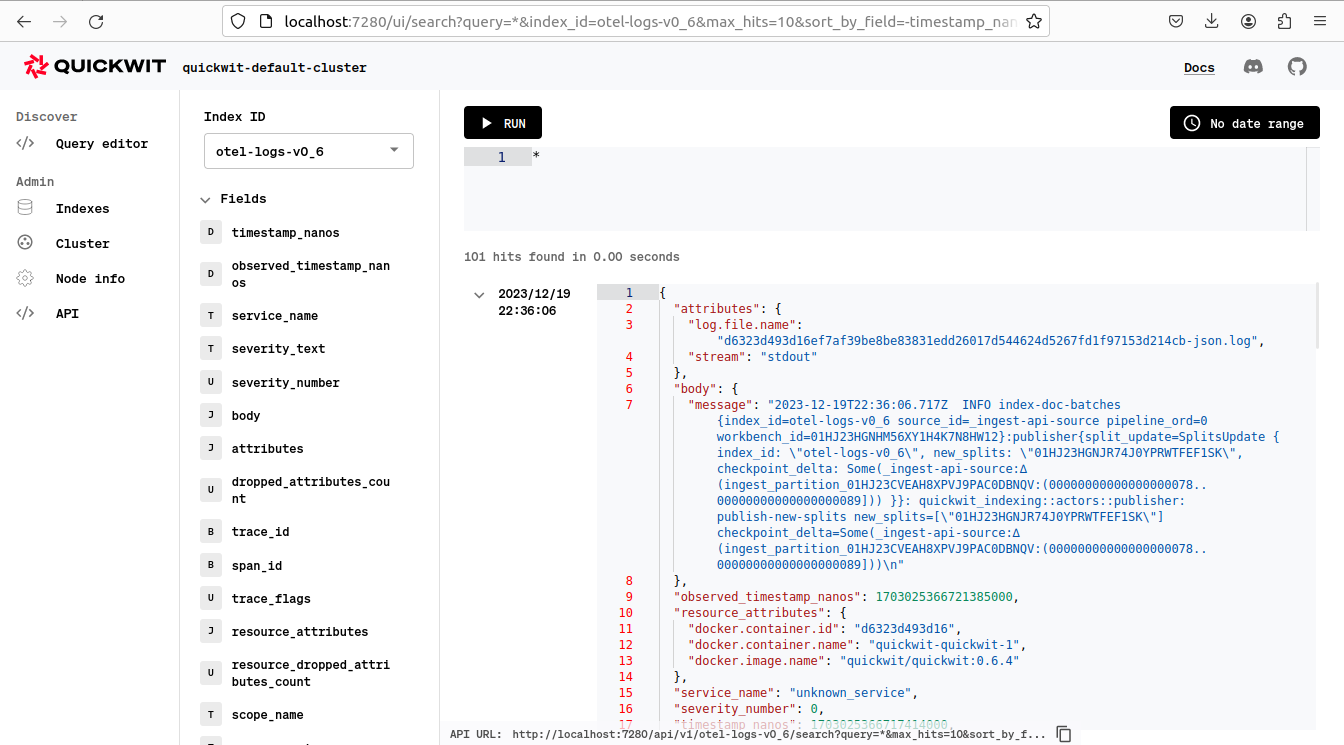
OTEL collector configuration
The following collector configuration will collect docker logs in /var/lib/docker/containers/*/*-json.log (depending on your system, log files can be at a different location), add a few attributes and send them to Quickwit through gRPC at http://quickwit:7281.
receivers:
filelog:
include:
- /var/lib/docker/containers/*/*-json.log
operators:
- id: parser-docker
timestamp:
layout: '%Y-%m-%dT%H:%M:%S.%LZ'
parse_from: attributes.time
type: json_parser
- field: attributes.time
type: remove
- id: extract_metadata_from_docker_tag
parse_from: attributes.attrs.tag
regex: ^(?P<name>[^\|]+)\|(?P<image_name>[^\|]+)\|(?P<id>[^$]+)$
type: regex_parser
if: 'attributes?.attrs?.tag != nil'
- from: attributes.name
to: resource["docker.container.name"]
type: move
if: 'attributes?.name != nil'
- from: attributes.image_name
to: resource["docker.image.name"]
type: move
if: 'attributes?.image_name != nil'
- from: attributes.id
to: resource["docker.container.id"]
type: move
if: 'attributes?.id != nil'
- from: attributes.log
to: body
type: move
processors:
batch:
timeout: 5s
exporters:
otlp/qw:
endpoint: quickwit:7281
tls:
insecure: true
service:
pipelines:
logs:
receivers: [filelog]
processors: [batch]
exporters: [otlp/qw]
Start the OTEL collector and a Quickwit instance
Let's use docker compose with the following configuration:
version: "3"
x-default-logging: &logging
driver: "json-file"
options:
max-size: "5m"
max-file: "2"
tag: "{{.Name}}|{{.ImageName}}|{{.ID}}"
services:
quickwit:
image: quickwit/quickwit:${QW_VERSION:-0.8.1}
volumes:
- ./qwdata:/quickwit/qwdata
ports:
- 7280:7280
environment:
- NO_COLOR=true
command: ["run"]
logging: *logging
otel-collector:
user: "0" # Needed to access the directory /var/lib/docker/containers/
image: otel/opentelemetry-collector-contrib:${OTEL_VERSION:-0.87.0}
volumes:
- ./otel-collector-config.yaml:/etc/otel-collector-config.yaml
- /var/lib/docker/containers:/var/lib/docker/containers:ro
command: ["--config=/etc/otel-collector-config.yaml"]
logging: *logging
You will notice the custom logging, the OTEL collector will use that additional information to enrich the logs.
Run it and search
Download the configuration files and start the containers:
mkdir qwdata
docker compose up
After a few seconds, you will see the logs in the Quickwit UI http://localhost:7280.
Here is what it should look like:
{
"attributes": {
"log.file.name": "34ad1a84c71de1d29ad75f99b56d01205e2976440f2398734037151ba2bcde1a-json.log",
"stream": "stdout"
},
"body": {
"message": "2023-10-23T16:39:57.892 INFO --- [ asgi_gw_1] localstack.request.aws : AWS s3.ListObjects => 200\n"
},
"observed_timestamp_nanos": 1698079197979435000,
"service_name": "unknown_service",
"severity_number": 0,
"timestamp_nanos": 1698079197892726000,
"trace_flags": 0
}
Troubleshooting
It's possible that you get no logs in the UI. In this case, check the docker compose logs. The problem can typically come from a wrong configuration of the OTEL collector.