Traces with Jaeger
In this quick start guide, we will set up a Quickwit instance and analyze its own traces with Jaeger using Docker Compose.
You only need a minute to get Jaeger working with Quickwit storage backend.
Start Quickwit and Jaeger
Let's use docker compose with the following configuration:
version: "3"
services:
quickwit:
image: quickwit/quickwit:${QW_VERSION:-0.8.1}
volumes:
- ./qwdata:/quickwit/qwdata
ports:
- 7280:7280
environment:
- QW_ENABLE_OPENTELEMETRY_OTLP_EXPORTER=true
- OTEL_EXPORTER_OTLP_ENDPOINT=http://localhost:7281
command: ["run"]
jaeger-query:
image: jaegertracing/jaeger-query:1.60
ports:
- 16686:16686
environment:
- SPAN_STORAGE_TYPE=grpc
- GRPC_STORAGE_SERVER=quickwit:7281
- GRPC_STORAGE_TLS=false
As you can see in the docker compose file, Quickwit is configured to send its own traces OTEL_EXPORTER_OTLP_ENDPOINT to itself http://localhost:7281.
On the other side, Jaeger is configured to use a gRPC storage server quickwit:7281.
Save and run the recipe:
$ docker compose up
You should be able to access Quickwit's UI on http://localhost:7280/ and Jager's UI on http://localhost:16686/.
Searching and view traces in Jaeger
Quickwit generates many traces, let's take a look at some of them:
find_traces: generated by the "Find traces" Jaeger button.get_operations: generated by Jaeger when it is fetching the list of operations.get_services: generated by Jaeger when it is fetching the list of services.ingest-spans: generated when Quickwit receives spans on the gRPC OTLP API.- ...
Here are the screenshots of the search and trace view:
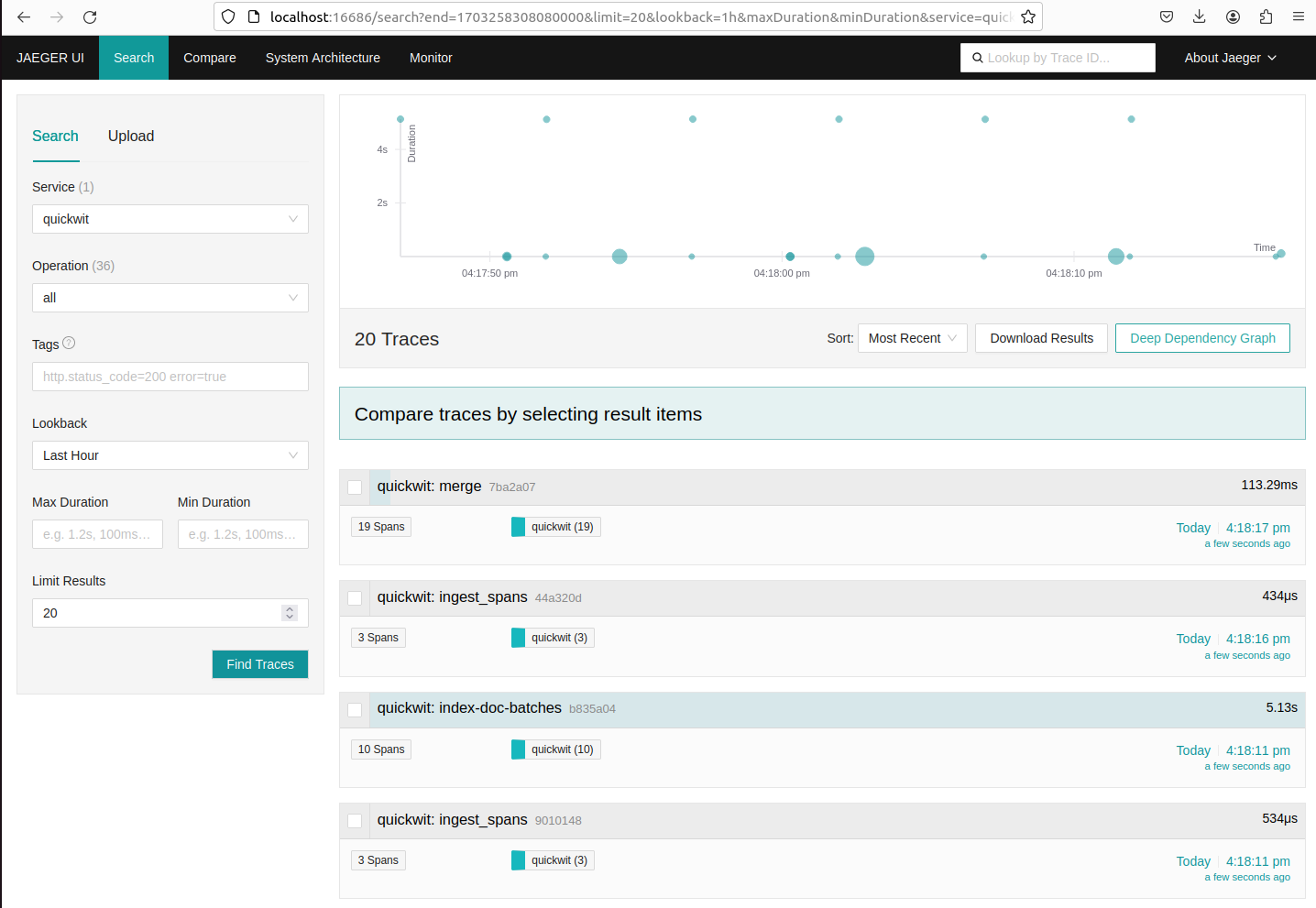
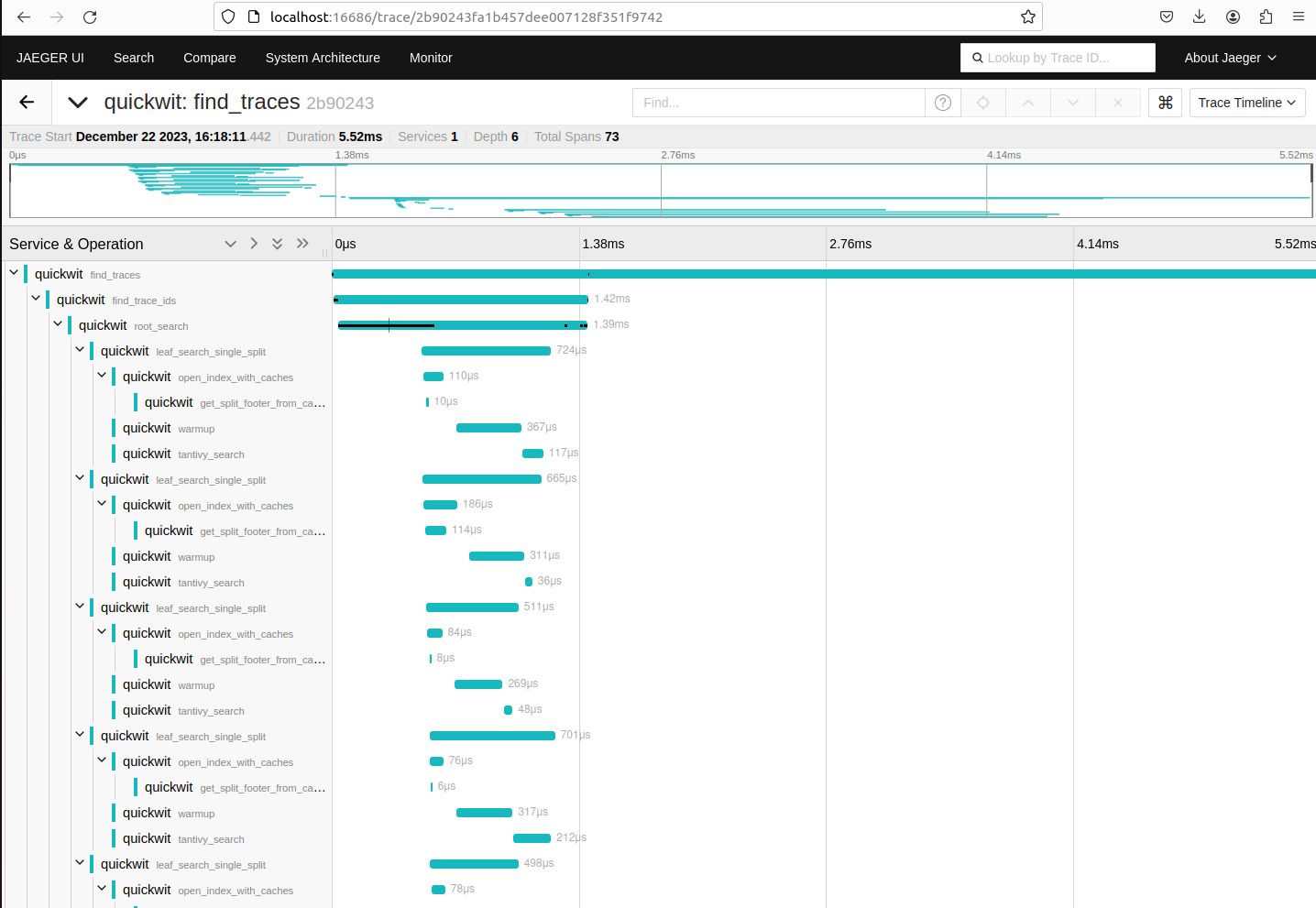
Searching traces with Quickwit UI
You can also use the Quickwit UI at http://localhost:7280 to search traces.
Here are a couple of query examples:
service_name:quickwit AND events.event_attributes.level:INFOspan_duration_millis:>100resource_attributes.service.version:v0.8.1service_name:quickwit
That's it! You can level up with the following tutorials to discover all Quickwit features.