Install Quickwit with Glasskube
Glasskube is a package manager for Kubernetes that empowers you to effortlessly install, upgrade, configure, and manage your Kubernetes cluster packages, all while streamlining repetitive and cumbersome maintenance tasks.
Requirements
To deploy Quickwit on Kubernetes, you will need:
- kubectl, compatible with your cluster (+/- 1 minor release from your cluster) (
kubectl version) - A Kubernetes cluster
- Install
kubectlandglasskubecli.
To install kubectl locally, you can refer to this documentation.
To install glasskube cli locally, you can refer to this documentation and choose the right installation options according to your operating system.
For example, let's assume that you're on MacOS using homebrew and kind, this is what you'll have to do:
brew install glasskube/tap/glasskube # install the glasskube cli
kind create cluster # create a kind Kubernetes cluster
- Install glasskube in your Kubernetes cluster:
glasskube bootstrap
- Start and access to the Glasskube's GUI:
glasskube serve
You'll be able to access to the GUI of Glasskube here: http://localhost:8580
Install Quickwit using Glasskube
glasskube will install Quickwit in the quickwit namespace. You can perform the Quickwit installation directly with the GUI:
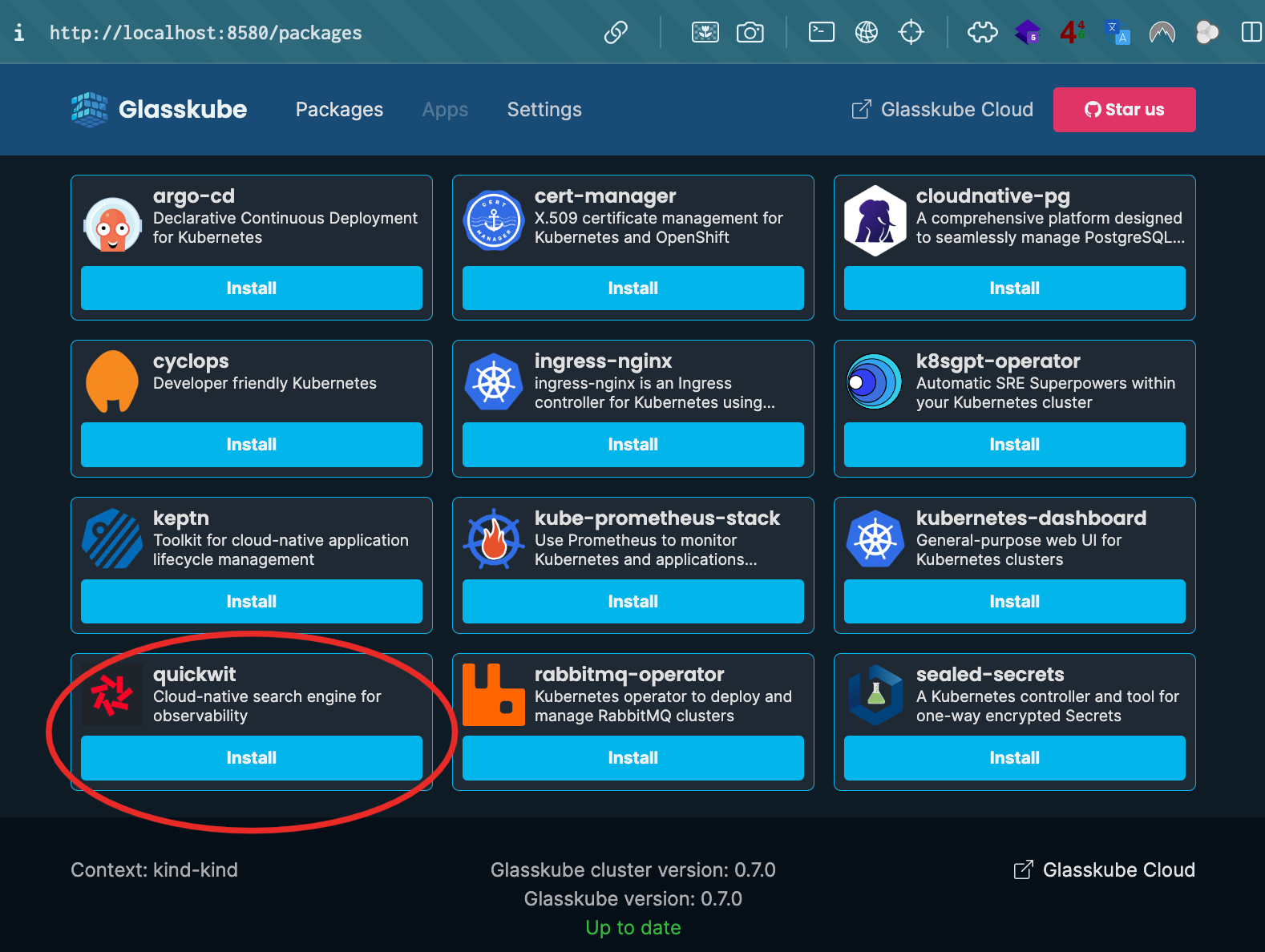
Or use the CLI instead:
glasskube install quickwit
In both, you'll have to set the value of those parameters:
defaultIndexRootUri: the default index URI is a S3 compliant bucket which usually looks like this:s3://<bucket-name>/<optional-base-path>metastoreUri: if you're not using PostgreSQL and object storage, you can pick the same bucket and value you used for thedefaultIndexRootUriparameters3Endpoint: the http(s) URL of your object storage service which should looks likehttps://s3.{region}.{your object storage domain}s3Flavor: which can be one of the following:do,garage,gcp,minio. You can leave it empty if your object storage is compliant with AWS S3s3Regions3AccessKeyIds3SecretAccessKey
Uninstall quickwit
glasskube uninstall quickwit