Send K8s logs using OTEL collector
This guide will help you to unlock log search on your k8s cluster logs. We will first deploy Quickwit and OTEL collectors with Helm and then see how to index and search them.
Prerequisites
You will need the following to complete this tutorial:
- A Kubernetes cluster.
- The command line tool kubectl.
- The command line tool Helm.
- An access to an object storage like AWS S3, GCS, Azure blob storage, or Scaleway to store index data.
Install with Helm
Let's first create a namespace to isolate our experiment and set it as the default namespace.
kubectl create namespace qw-tutorial
kubectl config set-context --current --namespace=qw-tutorial
Then let's add Quickwit and Otel helm repositories:
helm repo add quickwit https://helm.quickwit.io
helm repo add open-telemetry https://open-telemetry.github.io/opentelemetry-helm-charts
You should now see the two repos in helm:
helm repo list
NAME URL
quickwit https://helm.quickwit.io
open-telemetry https://open-telemetry.github.io/opentelemetry-helm-charts
Deploy Quickwit
Let's create a basic chart configuration:
export AWS_REGION=us-east-1
export AWS_ACCESS_KEY_ID=XXXX
export AWS_SECRET_ACCESS_KEY=XXXX
export DEFAULT_INDEX_ROOT_URI=s3://your-bucket/indexes
# Create Quickwit config file.
echo "
searcher:
replicaCount: 1
indexer:
replicaCount: 1
metastore:
replicaCount: 1
janitor:
enabled: true
control_plane:
enabled: true
environment:
# Remove ANSI colors.
NO_COLOR: 1
# Quickwit configuration
config:
# No metastore configuration.
# By default, metadata is stored on the local disk of the metastore instance.
# Everything will be lost after a metastore restart.
s3:
region: ${AWS_REGION}
access_key: ${AWS_ACCESS_KEY_ID}
secret_key: ${AWS_SECRET_ACCESS_KEY}
default_index_root_uri: ${DEFAULT_INDEX_ROOT_URI}
# Indexer settings
indexer:
# By activating the OTEL service, Quickwit will be able
# to receive gRPC requests from OTEL collectors.
enable_otlp_endpoint: true
" > qw-tutorial-values.yaml
Before installing Quickwit chart, make sure you have access to S3 and that you did not make a typo in the default_index_root_uri. This can be easily done with aws CLI with a simple ls:
aws s3 ls ${DEFAULT_INDEX_ROOT_URI}
If the CLI did not return an error, you are ready to install the chart:
helm install quickwit quickwit/quickwit -f qw-tutorial-values.yaml
In a few moments, you will see the pods running Quickwit services:
kubectl get pods
NAME READY STATUS RESTARTS AGE
quickwit-control-plane-7fc495f4c4-slqv4 1/1 Running 2 (84s ago) 87s
quickwit-indexer-0 1/1 Running 2 (84s ago) 87s
quickwit-janitor-7f75f4bc8-jrfv6 1/1 Running 2 (84s ago) 87s
quickwit-metastore-6989978fc-9s82j 1/1 Running 2 (85s ago) 87s
quickwit-searcher-0 1/1 Running 2 (84s ago) 87s
Let's check Quickwit is working:
kubectl port-forward svc/quickwit-searcher 7280
Then open your browser http://localhost:7280/ui/indexes. You should see the list of indexes. If everything is fine, keep the kubectl command running and open a new terminal.
Deploy OTEL collectors
We need to configure a bit the collectors in order to:
- collect logs from k8s
- enrich the logs with k8s attributes
- export the logs to Quickwit indexer.
echo "
mode: daemonset
presets:
logsCollection:
enabled: true
kubernetesAttributes:
enabled: true
config:
exporters:
otlp:
endpoint: quickwit-indexer.qw-tutorial.svc.cluster.local:7281
# Quickwit OTEL gRPC endpoint does not support compression yet.
compression: none
tls:
insecure: true
service:
pipelines:
logs:
exporters:
- otlp
" > otel-values.yaml
helm install otel-collector open-telemetry/opentelemetry-collector -f otel-values.yaml
After a few seconds, you should see logs on your indexer that show indexing has started. It looks like this:
2022-11-30T18:27:37.628Z INFO spawn_merge_pipeline{index=otel-log-v0 gen=0}: quickwit_indexing::actors::merge_pipeline: Spawning merge pipeline. index_id=otel-log-v0 source_id=_ingest-api-source pipeline_ord=0 root_dir=/quickwit/qwdata/indexing/otel-log-v0/_ingest-api-source merge_policy=StableLogMergePolicy { config: StableLogMergePolicyConfig { min_level_num_docs: 100000, merge_factor: 10, max_merge_factor: 12, maturation_period: 172800s }, split_num_docs_target: 10000000 }
2022-11-30T18:27:37.628Z INFO quickwit_serve::grpc: Starting gRPC server. enabled_grpc_services={"otlp-log", "otlp-trace"} grpc_listen_addr=0.0.0.0:7281
2022-11-30T18:27:37.628Z INFO quickwit_serve::rest: Starting REST server. rest_listen_addr=0.0.0.0:7280
2022-11-30T18:27:37.628Z INFO quickwit_serve::rest: Searcher ready to accept requests at http://0.0.0.0:7280/
2022-11-30T18:27:42.654Z INFO quickwit_indexing::actors::indexer: new-split split_id="01GK4WPTXK8GH3AGTRNBN9A8YG" partition_id=0
2022-11-30T18:27:52.643Z INFO quickwit_indexing::actors::indexer: send-to-index-serializer commit_trigger=Timeout split_ids=01GK4WPTXK8GH3AGTRNBN9A8YG num_docs=22
2022-11-30T18:27:52.652Z INFO index_batch{index_id=otel-log-v0 source_id=_ingest-api-source pipeline_ord=0}:packager: quickwit_indexing::actors::packager: start-packaging-splits split_ids=["01GK4WPTXK8GH3AGTRNBN9A8YG"]
2022-11-30T18:27:52.652Z INFO index_batch{index_id=otel-log-v0 source_id=_ingest-api-source pipeline_ord=0}:packager: quickwit_indexing::actors::packager: create-packaged-split split_id="01GK4WPTXK8GH3AGTRNBN9A8YG"
2022-11-30T18:27:52.653Z INFO index_batch{index_id=otel-log-v0 source_id=_ingest-api-source pipeline_ord=0}:uploader: quickwit_indexing::actors::uploader: start-stage-and-store-splits split_ids=["01GK4WPTXK8GH3AGTRNBN9A8YG"]
2022-11-30T18:27:52.733Z INFO index_batch{index_id=otel-log-v0 source_id=_ingest-api-source pipeline_ord=0}:uploader:stage_and_upload{split=01GK4WPTXK8GH3AGTRNBN9A8YG}:store_split: quickwit_indexing::split_store::indexing_split_store: store-split-remote-success split_size_in_megabytes=0.018351 num_docs=22 elapsed_secs=0.07654519 throughput_mb_s=0.23974074 is_mature=false
If you see some errors there, it's probably coming from a misconfiguration of your object storage. If you need some help, please open an issue on GitHub or come on our discord server.
Ready to search logs
You are now ready to search, wait 30 seconds and you will see the first indexed logs: just open the UI and play with it. Funny thing you will see quickwit logs in it :).
Example of queries:
- body.message:quickwit
- resource_attributes.k8s.container.name:quickwit
- resource_attributes.k8s.container.restart_count:1
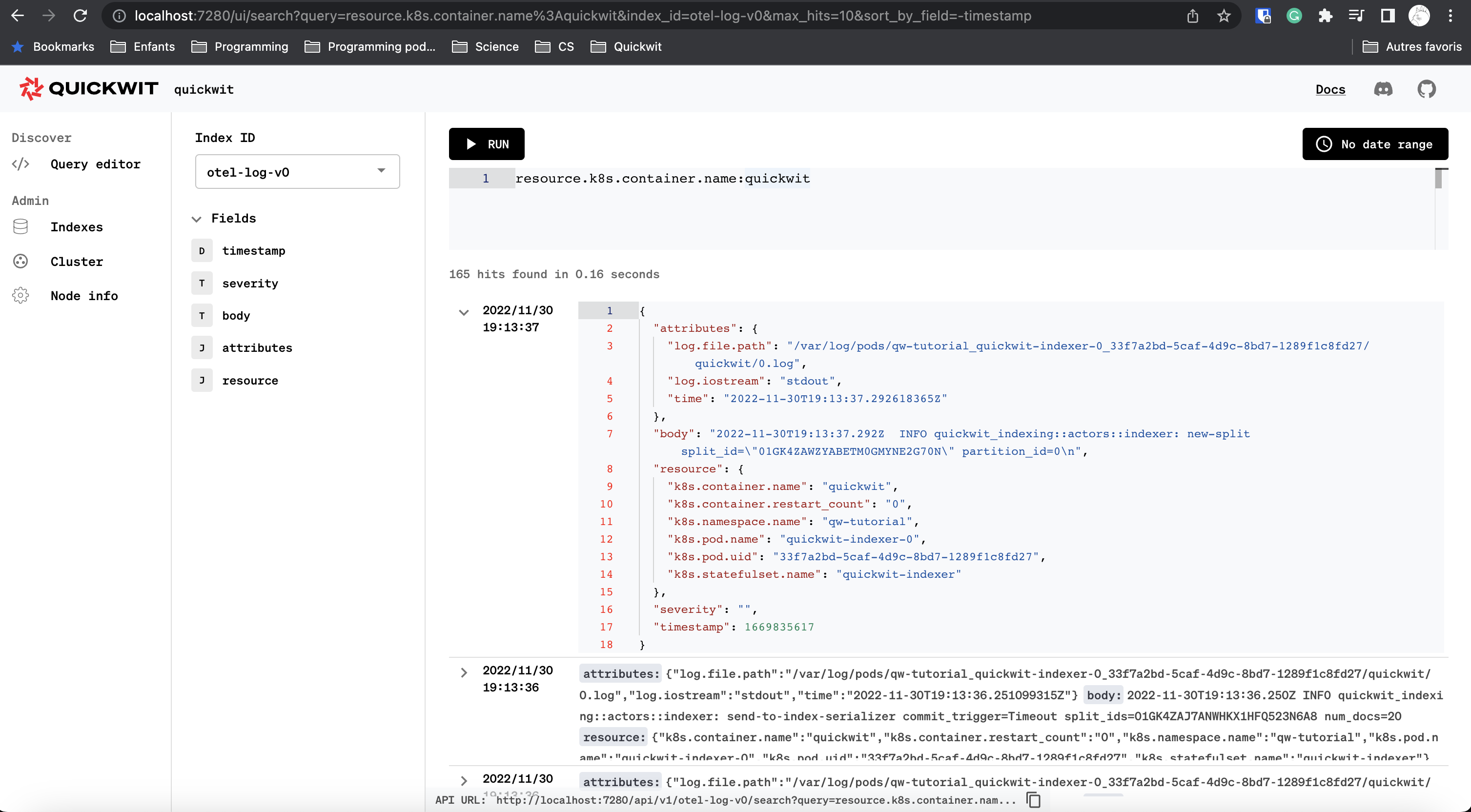
That's all, folks!
Clean up
Let's first delete the index and then uninstall the charts.
# Delete the index. The command will return the list of delete split files.
curl -XDELETE http://127.0.0.1:7280/api/v1/indexes/otel-logs-v0
# Uninstall charts
helm uninstall otel-collector
helm uninstall quickwit
# Delete namespace
kubectl delete namespace qw-tutorial